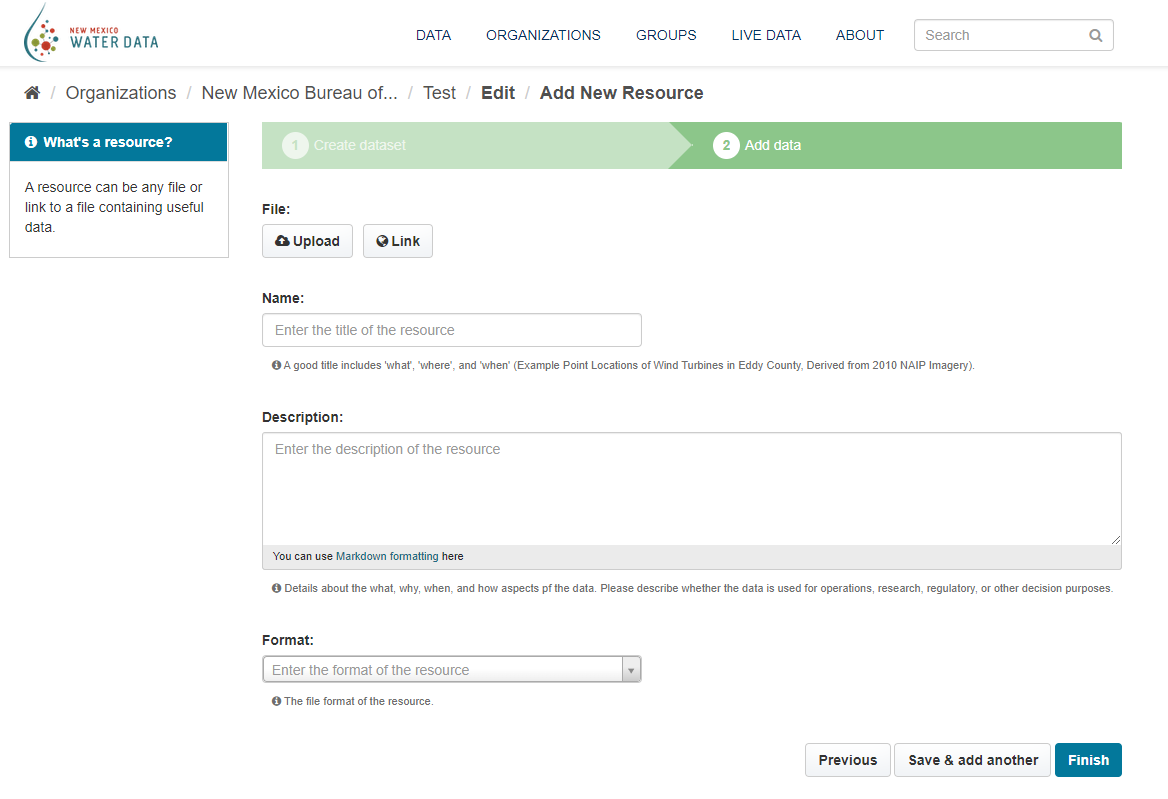New Mexico Water Data Catalog User Guide
This guide is a work in progress. Please check back for updates.
Introduction
The New Mexico Water Data Catalog catalog.newmexicowaterdata.org is developed in a free, open-source, data platform called Comprehensive Knowledge Archive Network (CKAN).
This user guide has been developed for members of organizations that contribute to the New Mexico Water Data Catalog.
You do not need to be a member of an organization, or have a login or password to search the data catalog, and download data.
In order to add new data to the Data Catalog, you must be a member of an organization and have login credentials. The Water Data Team at the New Mexico Bureau of Geology and Mineral Resources can make a page for your organization, and assign you login credentials. Please contact us:
- New Mexico Water Data newmexicowaterdata@nmt.edu
- Rachel Hobbs rachel.hobbs@nmt.edu
- Cris Morton cristopher.morton@nmt.edu
This user guide covers using CKAN’s web interface to organize, publish and find data. CKAN also has a powerful API (machine interface), which makes it easy to develop extensions and links with other information systems. The API is documented in API guide.
What is CKAN?
CKAN is a tool for making open data websites. (Think of a content management system like WordPress – but for data, instead of pages and blog posts.) It helps you manage and publish collections of data. It is used by national and local governments, research institutions, and other organizations who collect a lot of data.
Once your data is published, users can use its faceted search features to browse and find the data they need, and preview it using maps, graphs and tables – whether they are developers, journalists, researchers, NGOs, citizens, or even your own staff.
Datasets and Resources
For CKAN purposes, data is published in units called “datasets.” A dataset is a parcel of data – for example, it could be the crime statistics for a region, the spending figures for a government department, or temperature readings from various weather stations. When users search for data, the search results they see will be individual datasets.
A dataset contains two things:
-
Information or “metadata” about the data. For example, the title and publisher, date, what formats it is available in, what license it is released under, etc.
-
A number of “resources”, which hold the data itself. CKAN does not mind what format the data is in. A resource can be a CSV or Excel spreadsheet, XML file, PDF document, image file, linked data in RDF format, etc. CKAN can store the resource internally, or store it simply as a link, the resource itself being elsewhere on the web. A dataset can contain any number of resources. For example, different resources might contain the data for different years, or they might contain the same data in different formats.
On early CKAN versions, datasets were called “packages” and this name has stuck in some places, specially internally and on API calls. Package has exactly the same meaning as “dataset.”
Users, Organizations and Authorization
Normally (depending on the site setup), login is not needed to search for and find data, but is needed for all publishing functions: datasets can be created, edited, etc by users with the appropriate permissions. New users may be invited by existing system administrators..
Normally, each dataset is owned by an “organization.” A CKAN instance can have any number of organizations. For example, if CKAN is being used as a data portal by a national government, the organizations might be different government departments, each of which publishes data. Each organization can have its own workflow and authorizations, allowing it to manage its own publishing process.
An organization’s administrators can add individual users to it, with different roles depending on the level of authorization needed. A user in an organization can create a dataset owned by that organization. In the default setup, this dataset is initially private, and visible only to other users in the same organization. When it is ready for publication, it can be published at the press of a button. This may require a higher authorization level within the organization.
Using CKAN
Registering and logging in
Registration for the New Mexico Water Data Initiative CKAN data catalog is currently available by invite only.
Registration is needed for most publishing features and for personalization features, such as “following” datasets.
Registration is not needed to search for and download data.
Features for publishers
Adding a new dataset
-
You can access CKAN’s “Create dataset” screen in two ways.
- Select the “Data” link at the top of any page. From this, above the search box, select the “Add Dataset” button.
- Alternatively, select the “organizations” link at the top of a page. Now select the page for the organization that you belong to. Provided that you are a member of this organization, you can now select the “Add Dataset” button above the search box.
-
CKAN will ask for the following metadata. (The actual data will be added in step 4.) Having robust metadata is important for helping people to understand your data, putting it in context, and making it easier to find.
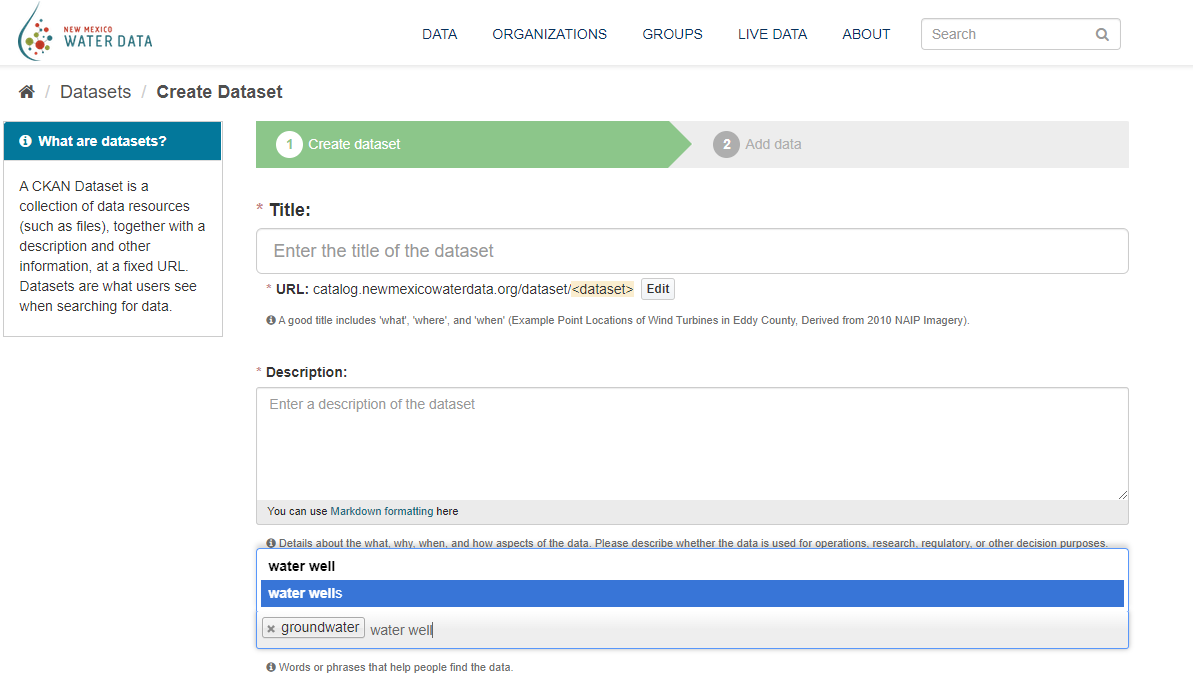 note
noteIt is good practice to include, as much metadata as possible when creating the dataset. You should ensure that you choose the correct organization for the dataset. You can edit or add to the other fields later.
-
When you have filled in the information on this page, select the “Next: Add Data” button. (Alternatively select “Cancel” to discard the information filled in.)
-
CKAN will display the “Add data” screen.